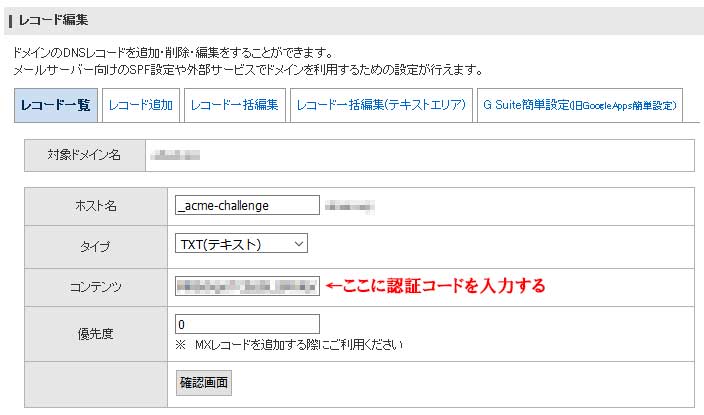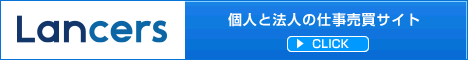CentOS7.3 Let’s Encrypt ワイルドカード証明書の手動更新
次のコマンドを実行
# certbot certonly --manual -d *.ドメイン名
Saving debug log to /var/log/letsencrypt/letsencrypt.log
Plugins selected: Authenticator manual, Installer None
Starting new HTTPS connection (1): acme-v02.api.letsencrypt.org
Cert is due for renewal, auto-renewing...
Renewing an existing certificate
Performing the following challenges:
dns-01 challenge for ドメイン名
– – – – – – – – – – – – – – – – – – – – – – – – – – – – – – – – – – – – – – – –
NOTE: The IP of this machine will be publicly logged as having requested this
certificate. If you’re running certbot in manual mode on a machine that is not
your server, please ensure you’re okay with that.
Are you OK with your IP being logged?
– – – – – – – – – – – – – – – – – – – – – – – – – – – – – – – – – – – – – – – –
(Y)es/(N)o: Y
IPアドレスを公にしていいか?と聞かれるので、Yを入力する。
- - - - - - - - - - - - - - - - - - - - - - - - - - - - - - - - - - - - - - - -
Please deploy a DNS TXT record under the name
_acme-challenge.ドメイン名 with the following value:
認証コード
Before continuing, verify the record is deployed.
– – – – – – – – – – – – – – – – – – – – – – – – – – – – – – – – – – – – – – – –
Press Enter to Continue
DNSレコードに上記の認証コードを追加する。
スタードメインの場合は、
Waiting for verification...
Cleaning up challenges
IMPORTANT NOTES:
– Congratulations! Your certificate and chain have been saved at:
/etc/letsencrypt/live/ドメイン名/fullchain.pem
Your key file has been saved at:
/etc/letsencrypt/live/ドメイン名/privkey.pem
Your cert will expire on 2020-12-21. To obtain a new or tweaked
version of this certificate in the future, simply run certbot
again. To non-interactively renew *all* of your certificates, run
“certbot renew”
– If you like Certbot, please consider supporting our work by:
Donating to ISRG / Let’s Encrypt: https://letsencrypt.org/donate
Donating to EFF: https://eff.org/donate-le
これで証明書が更新された。
Apache等のWEBサーバを再起動して、証明書が更新されたことを確認する。