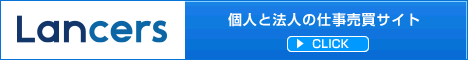Postfix+PostgreSQL(lenny)
# apt-get install postfix-pgsql Reading package lists... Done Building dependency tree Reading state information... Done The following NEW packages will be installed: postfix-pgsql 0 upgraded, 1 newly installed, 0 to remove and 0 not upgraded. 3 not fully installed or removed. Need to get 43.5kB of archives. After this operation, 77.8kB of additional disk space will be used. Get:1 http://ftp.debian.org lenny/main postfix-pgsql 2.5.5-1.1 [43.5kB] Fetched 43.5kB in 2s (19.9kB/s) Selecting previously deselected package postfix-pgsql. (Reading database ... 23269 files and directories currently installed.) Unpacking postfix-pgsql (from .../postfix-pgsql_2.5.5-1.1_i386.deb) ... Setting up dovecot-common (1:1.0.15-2.3+lenny1) ... Creating generic self-signed certificate: /etc/ssl/certs/dovecot.pem (replace with hand-crafted or authorized one if needed). hostname: Unknown host dpkg: error processing dovecot-common (--configure): subprocess post-installation script returned error exit status 1 dpkg: dependency problems prevent configuration of dovecot-imapd: dovecot-imapd depends on dovecot-common (= 1:1.0.15-2.3+lenny1); however: Package dovecot-common is not configured yet. dpkg: error processing dovecot-imapd (--configure): dependency problems - leaving unconfigured dpkg: dependency problems prevent configuration of dovecot-pop3d: dovecot-pop3d depends on dovecot-common (= 1:1.0.15-2.3+lenny1); however: Package dovecot-common is not configured yet. dpkg: error processing dovecot-pop3d (--configure): dependency problems - leaving unconfigured Setting up postfix-pgsql (2.5.5-1.1) ... Adding pgsql map entry to /etc/postfix/dynamicmaps.cf Errors were encountered while processing: dovecot-common dovecot-imapd dovecot-pop3d E: Sub-process /usr/bin/dpkg returned an error code (1) #
postfixadminユーザとデータベースの作成
# psql -u postgres
postgres=# CREATE ROLE postfixadmin WITH LOGIN PASSWORD 'パスワード'; postgres=# CREATE DATABASE postfix OWNER postfixadmin;
postfixadminのインストール
# wget http://jaist.dl.sourceforge.net/sourceforge/postfixadmin/postfixadmin_2.3rc3_all.deb # dpkg -i postfixadmin_2.3rc3_all.deb
postfixadminは”/usr/share/postfixadmin/ “にインストールされます。
Apacheの設定ファイルにaliasが追加されます → /etc/apache2/conf.d/postfixadmin
設定ファイルを編集します。
vi config.inc.php
/*****************************************************************
* !!!!!!!!!!!!!!!!!!!!!!!!!!!!!!!!!!!!!!!!!!!!!!!!!!!!!!!!!!!!
* The following line needs commenting out or removing before the
* application will run!
* Doing this implies you have changed this file as required.
*/
$CONF['configured'] = false;
// Postfix Admin Path
// Set the location of your Postfix Admin installation here.
// YOU MUST ENTER THE COMPLETE URL e.g. http://domain.tld/postfixadmin
$CONF['postfix_admin_url'] = 'http://ホスト名/postfixadmin';
// shouldn't need changing.
$CONF['postfix_admin_path'] = '/usr/share/postfixadmin';
// Language config
// Language files are located in './languages', change as required..
$CONF['default_language'] = 'en';
// Database Config
// mysql = MySQL 3.23 and 4.0, 4.1 or 5
// mysqli = MySQL 4.1+
// pgsql = PostgreSQL
$CONF['database_type'] = 'pgsql';
$CONF['database_host'] = 'localhost';
$CONF['database_user'] = 'postfix';
$CONF['database_password'] = 'パスワード';
$CONF['database_name'] = 'postfix';
$CONF['database_prefix'] = '';
// Here, if you need, you can customize table names.
$CONF['database_prefix'] = '';
$CONF['database_tables'] = array (
'admin' => 'admin',
'alias' => 'alias',
'alias_domain' => 'alias_domain',
'config' => 'config',
'domain' => 'domain',
'domain_admins' => 'domain_admins',
'fetchmail' => 'fetchmail',
'log' => 'log',
'mailbox' => 'mailbox',
'vacation' => 'vacation',
'vacation_notification' => 'vacation_notification',
'quota' => 'quota',
);
// Site Admin
// Define the Site Admins email address below.
// This will be used to send emails from to create mailboxes.
$CONF['admin_email'] = 'postmaster@change-this-to-your.domain.tld';
// Mail Server
// Hostname (FQDN) of your mail server.
// This is used to send email to Postfix in order to create mailboxes.
$CONF['smtp_server'] = 'localhost';
$CONF['smtp_port'] = '25';
// Encrypt
// In what way do you want the passwords to be crypted?
// md5crypt = internal postfix admin md5
// md5 = md5 sum of the password
// system = whatever you have set as your PHP system default
// cleartext = clear text passwords (ouch!)
// mysql_encrypt = useful for PAM integration
// authlib = support for courier-authlib style passwords
// dovecot:CRYPT-METHOD = use dovecotpw -s 'CRYPT-METHOD'. Example: dovecot:CRAM-MD5
$CONF['encrypt'] = 'md5crypt';
// In what flavor should courier-authlib style passwords be enrypted?
// md5 = {md5} + base64 encoded md5 hash
// md5raw = {md5raw} + plain encoded md5 hash
// crypt = {crypt} + Standard UNIX DES-enrypted with 2-character salt
$CONF['authlib_default_flavor'] = 'md5raw';
// If you use the dovecot encryption method: where is the dovecotpw binary located?
$CONF['dovecotpw'] = "/usr/sbin/dovecotpw";
// Minimum length required for passwords. Postfixadmin will not
// allow users to set passwords which are shorter than this value.
$CONF['min_password_length'] = 5;
// Generate Password
// Generate a random password for a mailbox or admin and display it.
// If you want to automagically generate paswords set this to 'YES'.
$CONF['generate_password'] = 'NO';
// Show Password
// Always show password after adding a mailbox or admin.
// If you want to always see what password was set set this to 'YES'.
$CONF['show_password'] = 'NO';
// Page Size
// Set the number of entries that you would like to see
// in one page.
$CONF['page_size'] = '10';
// Default Aliases
// The default aliases that need to be created for all domains.
$CONF['default_aliases'] = array (
'abuse' => 'abuse@change-this-to-your.domain.tld',
'hostmaster' => 'hostmaster@change-this-to-your.domain.tld',
'postmaster' => 'postmaster@change-this-to-your.domain.tld',
'webmaster' => 'webmaster@change-this-to-your.domain.tld'
);
// Mailboxes
// If you want to store the mailboxes per domain set this to 'YES'.
// Examples:
// YES: /usr/local/virtual/domain.tld/username@domain.tld
// NO: /usr/local/virtual/username@domain.tld
$CONF['domain_path'] = 'YES';
// If you don't want to have the domain in your mailbox set this to 'NO'.
// Examples:
// YES: /usr/local/virtual/domain.tld/username@domain.tld
// NO: /usr/local/virtual/domain.tld/username
// Note: If $CONF['domain_path'] is set to NO, this setting will be forced to YES.
$CONF['domain_in_mailbox'] = 'NO';
// Default Domain Values
// Specify your default values below. Quota in MB.
$CONF['aliases'] = '10';
$CONF['mailboxes'] = '10';
$CONF['maxquota'] = '10';
// Quota
// When you want to enforce quota for your mailbox users set this to 'YES'.
$CONF['quota'] = 'NO';
// You can either use '1024000' or '1048576'
$CONF['quota_multiplier'] = '1024000';
// Transport
// If you want to define additional transport options for a domain set this to 'YES'.
// Read the transport file of the Postfix documentation.
$CONF['transport'] = 'NO';
// Transport options
// If you want to define additional transport options put them in array below.
$CONF['transport_options'] = array (
'virtual', // for virtual accounts
'local', // for system accounts
'relay' // for backup mx
);
// Transport default
// You should define default transport. It must be in array above.
$CONF['transport_default'] = 'virtual';
// Virtual Vacation
// If you want to use virtual vacation for you mailbox users set this to 'YES'.
// NOTE: Make sure that you install the vacation module. http://high5.net/postfixadmin/
$CONF['vacation'] = 'NO';
// This is the autoreply domain that you will need to set in your Postfix
// transport maps to handle virtual vacations. It does not need to be a
// real domain (i.e. you don't need to setup DNS for it).
$CONF['vacation_domain'] = 'autoreply.change-this-to-your.domain.tld';
// Vacation Control
// If you want users to take control of vacation set this to 'YES'.
$CONF['vacation_control'] ='YES';
// Vacation Control for admins
// Set to 'YES' if your domain admins should be able to edit user vacation.
$CONF['vacation_control_admin'] = 'YES';
// Alias Control
// Postfix Admin inserts an alias in the alias table for every mailbox it creates.
// The reason for this is that when you want catch-all and normal mailboxes
// to work you need to have the mailbox replicated in the alias table.
// If you want to take control of these aliases as well set this to 'YES'.
$CONF['alias_control'] = 'NO';
// Alias Control for admins
// Set to 'NO' if your domain admins shouldn't be able to edit user aliases.
$CONF['alias_control_admin'] = 'NO';
// Special Alias Control
// Set to 'NO' if your domain admins shouldn't be able to edit default aliases.
$CONF['special_alias_control'] = 'NO';
// Alias Goto Field Limit
// Set the max number of entries that you would like to see
// in one 'goto' field in overview, the rest will be hidden and "[and X more...]" will be added.
// '0' means no limits.
$CONF['alias_goto_limit'] = '0';
// Alias Domains
// Alias domains allow to "mirror" aliases and mailboxes to another domain. This makes
// configuration easier if you need the same set of aliases on multiple domains, but
// also requires postfix to do more database queries.
// Note: If you update from 2.2.x or earlier, you will have to update your postfix configuration.
// Set to 'NO' to disable alias domains.
$CONF['alias_domain'] = 'YES';
// Backup
// If you don't want backup tab set this to 'NO';
$CONF['backup'] = 'YES';
// Send Mail
// If you don't want sendmail tab set this to 'NO';
$CONF['sendmail'] = 'YES';
// Logging
// If you don't want logging set this to 'NO';
$CONF['logging'] = 'YES';
// Fetchmail
// If you don't want fetchmail tab set this to 'NO';
$CONF['fetchmail'] = 'YES';
// fetchmail_extra_options allows users to specify any fetchmail options and any MDA
// (it will even accept 'rm -rf /' as MDA!)
// This should be set to NO, except if you *really* trust *all* your users.
$CONF['fetchmail_extra_options'] = 'NO';
// Header
$CONF['show_header_text'] = 'NO';
$CONF['header_text'] = ':: Postfix Admin ::';
// link to display under 'Main' menu when logged in as a user.
$CONF['user_footer_link'] = "http://change-this-to-your.domain.tld/main";
// Footer
// Below information will be on all pages.
// If you don't want the footer information to appear set this to 'NO'.
$CONF['show_footer_text'] = 'YES';
$CONF['footer_text'] = 'Return to change-this-to-your.domain.tld';
$CONF['footer_link'] = 'http://change-this-to-your.domain.tld';
// Welcome Message
// This message is send to every newly created mailbox.
// Change the text between EOM.
$CONF['welcome_text'] = <<<EOM
Hi,
Welcome to your new account.
EOM;
// When creating mailboxes or aliases, check that the domain-part of the
// address is legal by performing a name server look-up.
$CONF['emailcheck_resolve_domain']='YES';
// Optional:
// Analyze alias gotos and display a colored block in the first column
// indicating if an alias or mailbox appears to deliver to a non-existent
// account. Also, display indications, for POP/IMAP mailboxes and
// for custom destinations (such as mailboxes that forward to a UNIX shell
// account or mail that is sent to a MS exchange server, or any other
// domain or subdomain you use)
// See http://www.w3schools.com/html/html_colornames.asp for a list of
// color names available on most browsers
//set to YES to enable this feature
$CONF['show_status']='NO';
//display a guide to what these colors mean
$CONF['show_status_key']='NO';
// 'show_status_text' will be displayed with the background colors
// associated with each status, you can customize it here
$CONF['show_status_text']=' ';
// show_undeliverable is useful if most accounts are delivered to this
// postfix system. If many aliases and mailboxes are forwarded
// elsewhere, you will probably want to disable this.
$CONF['show_undeliverable']='NO';
$CONF['show_undeliverable_color']='tomato';
// mails to these domains will never be flagged as undeliverable
$CONF['show_undeliverable_exceptions']=array("unixmail.domain.ext","exchangeserver.domain.ext","gmail.com");
$CONF['show_popimap']='NO';
$CONF['show_popimap_color']='darkgrey';
// you can assign special colors to some domains. To do this,
// - add the domain to show_custom_domains
// - add the corresponding color to show_custom_colors
$CONF['show_custom_domains']=array("subdomain.domain.ext","domain2.ext");
$CONF['show_custom_colors']=array("lightgreen","lightblue");
// Optional:
// Script to run after creation of mailboxes.
// Note that this may fail if PHP is run in "safe mode", or if
// operating system features (such as SELinux) or limitations
// prevent the web-server from executing external scripts.
// $CONF['mailbox_postcreation_script']='sudo -u courier /usr/local/bin/postfixadmin-mailbox-postcreation.sh';
// Optional:
// Script to run after alteration of mailboxes.
// Note that this may fail if PHP is run in "safe mode", or if
// operating system features (such as SELinux) or limitations
// prevent the web-server from executing external scripts.
// $CONF['mailbox_postedit_script']='sudo -u courier /usr/local/bin/postfixadmin-mailbox-postedit.sh';
// Optional:
// Script to run after deletion of mailboxes.
// Note that this may fail if PHP is run in "safe mode", or if
// operating system features (such as SELinux) or limitations
// prevent the web-server from executing external scripts.
// $CONF['mailbox_postdeletion_script']='sudo -u courier /usr/local/bin/postfixadmin-mailbox-postdeletion.sh';
// Optional:
// Script to run after creation of domains.
// Note that this may fail if PHP is run in "safe mode", or if
// operating system features (such as SELinux) or limitations
// prevent the web-server from executing external scripts.
//$CONF['domain_postcreation_script']='sudo -u courier /usr/local/bin/postfixadmin-domain-postcreation.sh';
// Optional:
// Script to run after deletion of domains.
// Note that this may fail if PHP is run in "safe mode", or if
// operating system features (such as SELinux) or limitations
// prevent the web-server from executing external scripts.
// $CONF['domain_postdeletion_script']='sudo -u courier /usr/local/bin/postfixadmin-domain-postdeletion.sh';
// Optional:
// Sub-folders which should automatically be created for new users.
// The sub-folders will also be subscribed to automatically.
// Will only work with IMAP server which implement sub-folders.
// Will not work with POP3.
// If you define create_mailbox_subdirs, then the
// create_mailbox_subdirs_host must also be defined.
//
// $CONF['create_mailbox_subdirs']=array('Spam');
// $CONF['create_mailbox_subdirs_host']='localhost';
//
// Specify '' for Dovecot and 'INBOX.' for Courier.
$CONF['create_mailbox_subdirs_prefix']='INBOX.';
// Optional:
// Show used quotas from Dovecot dictionary backend in virtual
// mailbox listing.
// See: DOCUMENTATION/DOVECOT.txt
// http://wiki.dovecot.org/Quota/Dict
//
// $CONF['used_quotas'] = 'YES';
//
// Normally, the TCP port number does not have to be specified.
// $CONF['create_mailbox_subdirs_hostport']=143;
//
// If you have trouble connecting to the IMAP-server, then specify
// a value for $CONF['create_mailbox_subdirs_hostoptions']. These
// are some examples to experiment with:
// $CONF['create_mailbox_subdirs_hostoptions']=array('notls');
// $CONF['create_mailbox_subdirs_hostoptions']=array('novalidate-cert','norsh');
// See also the "Optional flags for names" table at
// http://www.php.net/manual/en/function.imap-open.php
// Theme Config
// Specify your own logo and CSS file
$CONF['theme_logo'] = 'images/logo-default.png';
$CONF['theme_css'] = 'css/default.css';
// If you want to keep most settings at default values and/or want to ensure
// that future updates work without problems, you can use a separate config
// file (config.local.php) instead of editing this file and override some
// settings there.
if (file_exists(dirname(__FILE__) . '/config.local.php')) { # for /
include(dirname(__FILE__) . '/config.local.php');
}
//
// END OF CONFIG FILE
//
/* vim: set expandtab softtabstop=4 tabstop=4 shiftwidth=4: */
http://ホスト名/postfixadmin/setup.phpにアクセスします。
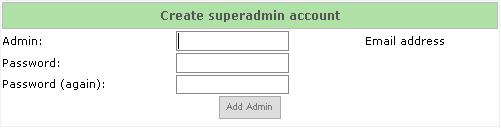 管理者のメールアドレス、パスワードを入力します。
管理者のメールアドレス、パスワードを入力します。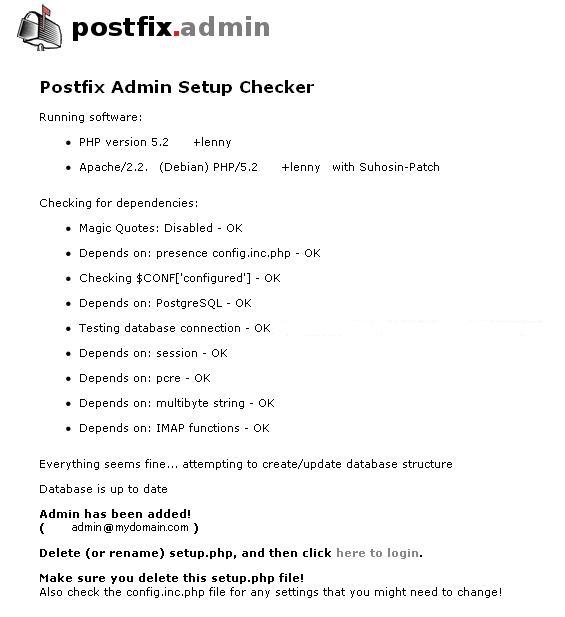 ここで、setup.phpを削除(orリネーム)します。ログイン画面
ここで、setup.phpを削除(orリネーム)します。ログイン画面
http://ホスト名/postfixadmin/login.php
にアクセスします。
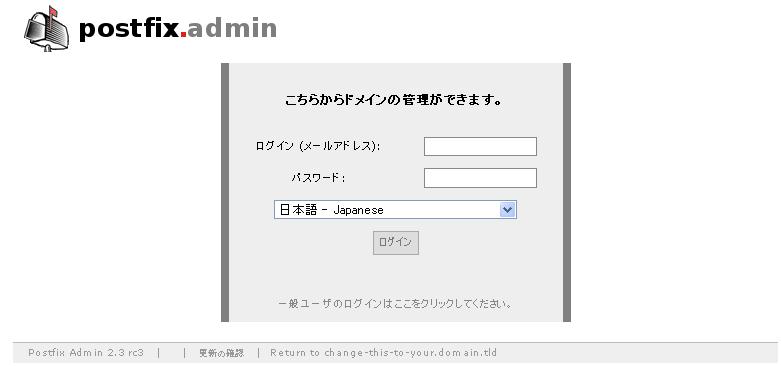 ログイン画面が表示されることを確認します。
ログイン画面が表示されることを確認します。
(ここでは表示の確認のみ行い、設定は行いません)
メール専用ユーザ作成
# adduser vmailuser
また、uid,gidを確認します。
# vipw ・・・ vmailuser:x:1000:1000::/home/vmailuser:/bin/bash
※ここでは1000となっていますが、環境によって表示が変わります。
ご自分の環境に合わせてください。
PostfixにPostgreSQLの設定を追加
# vi /etc/postfix/pgsql_virtual_alias_maps.cf
user = postfixadmin password = パスワード hosts = localhost dbname = postfix query = SELECT goto FROM alias WHERE address='%s' AND active = true
# vi /etc/postfix/pgsql_virtual_domains_maps.cf
user = postfixadmin password = パスワード hosts = localhost dbname = postfix query = SELECT domain FROM domain WHERE domain='%s' and backupmx = false and active = true
# vi /etc/postfix/pgsql_virtual_mailbox_maps.cf
user = postfixadmin password = パスワード hosts = localhost dbname = postfix query = SELECT maildir||'Maildir/' FROM mailbox WHERE username='%s'
# vi /etc/postfix/main.cf
# SMTP smtpd_sasl_auth_enable = yes smtpd_sasl_type = dovecot smtpd_sasl_path = private/auth-dovecot smtpd_sasl_authenticated_header = yes smtpd_recipient_restrictions = permit_mynetworks,permit_sasl_authenticated,reject_unauth_destination
# Virtual Domain mydestination = local_transport = virtual virtual_transport = virtual virtual_mailbox_base = /home/vmailuser virtual_alias_maps = pgsql:/etc/postfix/pgsql_virtual_alias_maps.cf virtual_alias_domains = $virtual_alias_maps virtual_mailbox_domains = pgsql:/etc/postfix/pgsql_virtual_domains_maps.cf virtual_mailbox_maps = pgsql:/etc/postfix/pgsql_virtual_mailbox_maps.cf virtual_minimum_uid = 1000 virtual_uid_maps = static:1000 virtual_gid_maps = static:1000
設定後、postfixを再起動します。
# /etc/init.d/postfix restart
dovecotにPostgreSQLの設定を追加
# vi /etc/dovecot.conf
・・・
# SQL database <doc/wiki/AuthDatabase.SQL.txt>
passdb sql {
args = /etc/dovecot/dovecot-sql-pgsql.conf
}
・・・
# SQL database <doc/wiki/AuthDatabase.SQL.txt>
userdb sql {
args = /etc/dovecot/dovecot-sql-pgsql.conf
}
# vi /etc/dovecot/dovecot-sql-pgsql.conf
driver = pgsql connect = host=localhost user=postfixadmin password=パスワード dbname=postfix default_pass_scheme = MD5-CRYPT password_query = SELECT password FROM mailbox WHERE username = '%u' AND active = 'Y' user_query = SELECT '/home/vmailuser/'||maildir AS home, 1000 AS uid, 1000 AS gid FROM mailbox WHERE username = '%u' AND active = '1'
設定後、dovecotを再起動します。
# /etc/init.d/dovecot restart
設定は以上です。http://ホスト名/postfixadmin/にアクセスして確認します。
Postfixの導入(lenny)
exim4の削除
デフォルトでexim4がインストールされているため、これを停止する。
# /etc/init.d/exim4 stop
exim4をアンインストールする。
# apt-get remove --purge exim4
postfixインストール
# apt-get install postfix Reading package lists... Done Building dependency tree Reading state information... Done Suggested packages: postfix-mysql postfix-pgsql postfix-ldap postfix-pcre libsasl2-modules resolvconf postfix-cdb mail-reader ufw The following NEW packages will be installed: postfix 0 upgraded, 1 newly installed, 0 to remove and 0 not upgraded. Need to get 1224kB of archives. After this operation, 2793kB of additional disk space will be used. Get:1 http://ftp.debian.org lenny/main postfix 2.5.5-1.1 [1224kB] Fetched 1224kB in 9s (130kB/s) Preconfiguring packages ... Selecting previously deselected package postfix. (Reading database ... 22841 files and directories currently installed.) Unpacking postfix (from .../postfix_2.5.5-1.1_i386.deb) ... Setting up postfix (2.5.5-1.1) ... Adding group `postfix' (GID 108) ... Done. Adding system user `postfix' (UID 105) ... Adding new user `postfix' (UID 105) with group `postfix' ... Not creating home directory `/var/spool/postfix'. Creating /etc/postfix/dynamicmaps.cf Adding tcp map entry to /etc/postfix/dynamicmaps.cf Adding group `postdrop' (GID 109) ... Done. setting myhostname: UNKNOWN setting alias maps setting alias database changing /etc/mailname to (設定したmailname) setting myorigin setting destinations: (設定したmailname), localhost, localhost.localdomain, localhost setting relayhost: setting mynetworks: 127.0.0.0/8 [::ffff:127.0.0.0]/104 [::1]/128 setting mailbox_command setting mailbox_size_limit: 0 setting recipient_delimiter: + setting inet_interfaces: all WARNING: /etc/aliases exists, but does not have a root alias. Postfix is now set up with a default configuration. If you need to make changes, edit /etc/postfix/main.cf (and others) as needed. To view Postfix configuration values, see postconf(1). After modifying main.cf, be sure to run '/etc/init.d/postfix reload'. Running newaliases Stopping Postfix Mail Transport Agent: postfix. Starting Postfix Mail Transport Agent: postfix. #
Dovecot(pop3,imap)の導入
インストール
# apt-get install dovecot-common dovecot-pop3d dovecot-imapd
dovecot.confの編集
# vi /etc/dovecot/dovecot.conf
・・・
# Protocols we want to be serving: imap imaps pop3 pop3s managesieve
# If you only want to use dovecot-auth, you can set this to "none".
#protocols = imap imaps
protocols = imap pop3
・・・
# Disable LOGIN command and all other plaintext authentications unless
# SSL/TLS is used (LOGINDISABLED capability). Note that if the remote IP
# matches the local IP (ie. you're connecting from the same computer), the
# connection is considered secure and plaintext authentication is allowed.
#disable_plaintext_auth = yes
disable_plaintext_auth = no
・・・
##
## Logging
##
auth_verbose = yes
auth_debug = yes
auth_debug_passwords = yes
# Log file to use for error messages, instead of sending them to syslog.
# /dev/stderr can be used to log into stderr.
#log_path =
log_path = /var/log/dovecot.log
# Log file to use for informational and debug messages.
# Default is the same as log_path.
#info_log_path =
# Prefix for each line written to log file. % codes are in strftime(3)
# format.
#log_timestamp = "%b %d %H:%M:%S "
log_timestamp = "%Y-%m-%d %H:%M:%S "
・・・
##
## SSL settings
##
# IP or host address where to listen in for SSL connections. Defaults
# to above if not specified.
#ssl_listen =
# Disable SSL/TLS support.
#ssl_disable = no
ssl_disable = yes
・・・
##
## Mailbox locations and namespaces
##
# Location for users' mailboxes. This is the same as the old default_mail_env
# setting. The default is empty, which means that Dovecot tries to find the
# mailboxes automatically. This won't work if the user doesn't have any mail
# yet, so you should explicitly tell Dovecot the full location.
#
# If you're using mbox, giving a path to the INBOX file (eg. /var/mail/%u)
# isn't enough. You'll also need to tell Dovecot where the other mailboxes are
# kept. This is called the "root mail directory", and it must be the first
# path given in the mail_location setting.
#
# There are a few special variables you can use, eg.:
#
# %u - username
# %n - user part in user@domain, same as %u if there's no domain
# %d - domain part in user@domain, empty if there's no domain
# %h - home directory
#
# See /usr/share/doc/dovecot-common/wiki/Variables.txt for full list. Some
# examples:
#
# mail_location = maildir:~/Maildir
# mail_location = mbox:~/mail:INBOX=/var/mail/%u
# mail_location = mbox:/var/mail/%d/%1n/%n:INDEX=/var/indexes/%d/%1n/%n
#
# <doc/wiki/MailLocation.txt>
#
#mail_location =
mail_location = maildir:~/Maildir
・・・
protocol imap {
}
・・・
protocol pop3 {
pop3_uidl_format = %08Xu%08Xv
}
・・・
auth default {
# Space separated list of wanted authentication mechanisms:
# plain login digest-md5 cram-md5 ntlm rpa apop anonymous gssapi
# NOTE: See also disable_plaintext_auth setting.
mechanisms = cram-md5 plain login
#
# Password database is used to verify user's password (and nothing more).
# You can have multiple passdbs and userdbs. This is useful if you want to
# allow both system users (/etc/passwd) and virtual users to login without
# duplicating the system users into virtual database.
#
# <doc/wiki/PasswordDatabase.txt>
#
# By adding master=yes setting inside a passdb you make the passdb a list
# of "master users", who can log in as anyone else. Unless you're using PAM,
# you probably still want the destination user to be looked up from passdb
# that it really exists. This can be done by adding pass=yes setting to the
# master passdb. <doc/wiki/Authentication.MasterUsers.txt>
# Users can be temporarily disabled by adding a passdb with deny=yes.
# If the user is found from that database, authentication will fail.
# The deny passdb should always be specified before others, so it gets
# checked first. Here's an example:
passdb passwd-file {
# File contains a list of usernames, one per line
#args = /etc/dovecot.deny
#deny = yes
args = /etc/dovecot/passwd
}
# PAM authentication. Preferred nowadays by most systems.
# Note that PAM can only be used to verify if user's password is correct,
# so it can't be used as userdb. If you don't want to use a separate user
# database (passwd usually), you can use static userdb.
# REMEMBER: You'll need /etc/pam.d/dovecot file created for PAM
# authentication to actually work. <doc/wiki/PasswordDatabase.PAM.txt>
passdb pam {
# [blocking=yes] [session=yes] [setcred=yes]
# [cache_key=<key>] [<service name>]
#
# By default a new process is forked from dovecot-auth for each PAM lookup.
# Setting blocking=yes uses the alternative way: dovecot-auth worker
# processes do the PAM lookups.
#
# session=yes makes Dovecot open and immediately close PAM session. Some
# PAM plugins need this to work, such as pam_mkhomedir.
#
# setcred=yes makes Dovecot establish PAM credentials if some PAM plugins
# need that. They aren't ever deleted though, so this isn't enabled by
# default.
#
# cache_key can be used to enable authentication caching for PAM
# (auth_cache_size also needs to be set). It isn't enabled by default
# because PAM modules can do all kinds of checks besides checking password,
# such as checking IP address. Dovecot can't know about these checks
# without some help. cache_key is simply a list of variables (see
# /usr/share/doc/dovecot-common/wiki/Variables.txt) which must match for
# the cached data to be used. Here are some examples:
# %u - Username must match. Probably sufficient for most uses.
# %u%r - Username and remote IP address must match.
# %u%s - Username and service (ie. IMAP, POP3) must match.
#
# If service name is "*", it means the authenticating service name
# is used, eg. pop3 or imap (/etc/pam.d/pop3, /etc/pam.d/imap).
#
# Some examples:
# args = session=yes *
# args = cache_key=%u dovecot
#args = dovecot
}
# System users (NSS, /etc/passwd, or similiar)
# In many systems nowadays this uses Name Service Switch, which is
# configured in /etc/nsswitch.conf. <doc/wiki/AuthDatabase.Passwd.txt>
#passdb passwd {
# [blocking=yes] - See userdb passwd for explanation
#args =
#}
# Shadow passwords for system users (NSS, /etc/shadow or similiar).
# Deprecated by PAM nowadays.
# <doc/wiki/PasswordDatabase.Shadow.txt>
#passdb shadow {
# [blocking=yes] - See userdb passwd for explanation
#args =
#}
# PAM-like authentication for OpenBSD.
# <doc/wiki/PasswordDatabase.BSDAuth.txt>
#passdb bsdauth {
# [cache_key=<key>] - See cache_key in PAM for explanation.
#args =
#}
# passwd-like file with specified location
# <doc/wiki/AuthDatabase.PasswdFile.txt>
#passdb passwd-file {
# Path for passwd-file
#args =
#}
# checkpassword executable authentication
# NOTE: You will probably want to use "userdb prefetch" with this.
# <doc/wiki/PasswordDatabase.CheckPassword.txt>
#passdb checkpassword {
# Path for checkpassword binary
#args =
#}
# SQL database <doc/wiki/AuthDatabase.SQL.txt>
#passdb sql {
# Path for SQL configuration file
#args = /etc/dovecot/dovecot-sql.conf
#}
# LDAP database <doc/wiki/AuthDatabase.LDAP.txt>
#passdb ldap {
# Path for LDAP configuration file
#args = /etc/dovecot/dovecot-ldap.conf
#}
# vpopmail authentication <doc/wiki/AuthDatabase.VPopMail.txt>
#passdb vpopmail {
# [cache_key=<key>] - See cache_key in PAM for explanation.
#args =
#}
#
# User database specifies where mails are located and what user/group IDs
# own them. For single-UID configuration use "static".
#
# <doc/wiki/UserDatabase.txt>
#
# System users (NSS, /etc/passwd, or similiar). In many systems nowadays this
# uses Name Service Switch, which is configured in /etc/nsswitch.conf.
# <doc/wiki/AuthDatabase.Passwd.txt>
userdb passwd {
# [blocking=yes] - By default the lookups are done in the main dovecot-auth
# process. This setting causes the lookups to be done in auth worker
# proceses. Useful with remote NSS lookups that may block.
# NOTE: Be sure to use this setting with nss_ldap or users might get
# logged in as each others!
#args =
}
# passwd-like file with specified location
# <doc/wiki/AuthDatabase.PasswdFile.txt>
userdb passwd-file {
# Path for passwd-file
args = /etc/dovecot/passwd
}
# static settings generated from template <doc/wiki/UserDatabase.Static.txt>
#userdb static {
# Template for the fields. Can return anything a userdb could normally
# return. For example:
#
# args = uid=500 gid=500 home=/var/mail/%u
#
# If you use deliver, it needs to look up users only from the userdb. This
# of course doesn't work with static because there is no list of users.
# Normally static userdb handles this by doing a passdb lookup. This works
# with most passdbs, with PAM being the most notable exception. If you do
# the user verification another way, you can add allow_all_users=yes to
# the args in which case the passdb lookup is skipped.
#
#args =
#}
# SQL database <doc/wiki/AuthDatabase.SQL.txt>
#userdb sql {
# Path for SQL configuration file
#args = /etc/dovecot/dovecot-sql.conf
#}
# LDAP database <doc/wiki/AuthDatabase.LDAP.txt>
#userdb ldap {
# Path for LDAP configuration file
#args = /etc/dovecot/dovecot-ldap.conf
#}
# vpopmail <doc/wiki/AuthDatabase.VPopMail.txt>
#userdb vpopmail {
#}
# "prefetch" user database means that the passdb already provided the
# needed information and there's no need to do a separate userdb lookup.
# This can be made to work with SQL and LDAP databases, see their example
# configuration files for more information how to do it.
# <doc/wiki/UserDatabase.Prefetch.txt>
#userdb prefetch {
#}
# User to use for the process. This user needs access to only user and
# password databases, nothing else. Only shadow and pam authentication
# requires roots, so use something else if possible. Note that passwd
# authentication with BSDs internally accesses shadow files, which also
# requires roots. Note that this user is NOT used to access mails.
# That user is specified by userdb above.
user = root
# Directory where to chroot the process. Most authentication backends don't
# work if this is set, and there's no point chrooting if auth_user is root.
# Note that valid_chroot_dirs isn't needed to use this setting.
#chroot =
# Number of authentication processes to create
#count = 1
# Require a valid SSL client certificate or the authentication fails.
#ssl_require_client_cert = no
# Take the username from client's SSL certificate, using
# X509_NAME_get_text_by_NID() which returns the subject's DN's
# CommonName.
#ssl_username_from_cert = no
# It's possible to export the authentication interface to other programs:
#socket listen {
#master {
# Master socket provides access to userdb information. It's typically
# used to give Dovecot's local delivery agent access to userdb so it
# can find mailbox locations.
#path = /var/run/dovecot/auth-master
#mode = 0600
# Default user/group is the one who started dovecot-auth (root)
#user =
#group =
#}
#client {
# The client socket is generally safe to export to everyone. Typical use
# is to export it to your SMTP server so it can do SMTP AUTH lookups
# using it.
#path = /var/run/dovecot/auth-client
#mode = 0660
#}
#}
## dovecot-lda specific settings
##
# socket listen {
# master {
# path = /var/run/dovecot/auth-master
# mode = 0600
# user = mail # User running Dovecot LDA
# #group = mail # Or alternatively mode 0660 + LDA user in this group
# }
# }
socket listen {
client {
path = /var/spool/postfix/private/auth-dovecot
mode = 0660
user = postfix
group = postfix
}
}
}
パスワードファイルの設定
# dovecotpw -lCRYPT MD5 MD5-CRYPT SHA SHA1 SMD5 SSHA PLAIN \ CLEARTEXT CRAM-MD5 HMAC-MD5 DIGEST-MD5 PLAIN-MD4 \ PLAIN-MD5 LDAP-MD5 LANMAN NTLM RPA
CRAM-MD5パスワードは下記コマンドで出力できます。
# dovecotpw -s CRAM-MD5
Enter new password:
Retype new password:
{CRAM-MD5}ace37ad159394e0038338b4e4dcd9481dc691401420b6a3d3ab0777ad9563491
Dovecotユーザの作成
# useradd -u 10000 -s /bin/false vmailmgr # mkdir /home/dovecot # mkdir /home/dovecot/mydomain.com
adminというメールアカウントを作成する場合は以下のようにします。
# mkdir /home/dovecot/mydomain.com/admin
パーミッションを変更します。
# chown -R vmailmgr.vmailmgr /home/dovecot
パスワードファイルを作成します
# vi /etc/dovecot/passwd
user1@mydomain.com:{CRAM-MD5}ace37ad159394e0038338b4e4dcd9481dc691401420b6a3d3ab0777ad9563491:10000:100000::/home/dovecot/mydomain.com/user1/::/sbin/nologin
パーミッションを600に変更します。
# chmod 600 /etc/dovecot/passwd
Postfixの設定ファイル(/etc/postfix/main.conf)の編集
# vi /etc/postfix/main.cf
# See /usr/share/postfix/main.cf.dist for a commented, more complete version
# Debian specific: Specifying a file name will cause the first
# line of that file to be used as the name. The Debian default
# is /etc/mailname.
#myorigin = /etc/mailname
#smtpd_banner = $myhostname ESMTP $mail_name (Debian/GNU)
smtpd_banner = $myhostname ESMTP
biff = no
# appending .domain is the MUA's job.
append_dot_mydomain = no
# Uncomment the next line to generate "delayed mail" warnings
#delay_warning_time = 4h
readme_directory = no
# TLS parameters
smtpd_tls_cert_file=/etc/ssl/certs/ssl-cert-snakeoil.pem
smtpd_tls_key_file=/etc/ssl/private/ssl-cert-snakeoil.key
smtpd_use_tls=yes
smtpd_tls_session_cache_database = btree:${data_directory}/smtpd_scache
smtp_tls_session_cache_database = btree:${data_directory}/smtp_scache
# See /usr/share/doc/postfix/TLS_README.gz in the postfix-doc package for
# information on enabling SSL in the smtp client.
#myhostname = UNKNOWN
myhostname = mydomain.local
alias_maps = hash:/etc/aliases
alias_database = hash:/etc/aliases
myorigin = /etc/mailname
mydestination = localhost
relayhost =
mynetworks = 127.0.0.0/8 [::ffff:127.0.0.0]/104 [::1]/128
mailbox_command = procmail -a "$EXTENSION"
mailbox_size_limit = 0
recipient_delimiter = +
inet_interfaces = all
home_mailbox = Maildir/
# SMTP
smtpd_sasl_auth_enable = yes
smtpd_sasl_type = dovecot
smtpd_sasl_path = private/auth-dovecot
smtpd_sasl_authenticated_header = yes
# virtual domain
virtual_mailbox_domains = mydomain.com
virtual_mailbox_base = /home/dovecot
virtual_mailbox_maps = hash:/etc/postfix/vmailbox
virtual_alias_maps = hash:/etc/postfix/virtual
virtual_uid_maps = static:10000
virtual_gid_maps = static:10000
サブミッションポートの設定
# vi /etc/postfix/master.cf
# # Postfix master process configuration file. For details on the format # of the file, see the master(5) manual page (command: "man 5 master"). # # Do not forget to execute "postfix reload" after editing this file. # # ========================================================================== # service type private unpriv chroot wakeup maxproc command + args # (yes) (yes) (yes) (never) (100) # ========================================================================== smtp inet n - - - - smtpd submission inet n - - - - smtpd # -o smtpd_tls_security_level=encrypt -o smtpd_sasl_auth_enable=yes -o smtpd_client_restrictions=permit_sasl_authenticated,reject # -o milter_macro_daemon_name=ORIGINATING ・・・
上記のように、submissionの#(コメント)を外し、サブミッションポートを有効にします。
バーチャルメールボックスの設定
/etc/postfix/main.cfでvirtual_mailbox_mapsを記述しましたが、そのファイルを編集します。
# vi /etc/postfix/vmailbox
メールアドレスとMaildirのディレクトリを記述します。
admin@mydomain.com mydomain.com/admin/Maildir/
上記設定で、admin@mydomain.comのMaildirは、
/home/dovecot/mydomain.com/admin/Maildir/
になります。
下記コマンドで設定が反映されます。
# postmap /etc/postfix/vmailbox
バーチャルエイリアスマップスの設定
/etc/postfix/main.cfでvirtual_alias_mapsを記述しましたが、そのファイルを編集します。
バーチャルエイリアスを使用しない場合でも、ファイルが存在しないと正常に動作しないため、空ファイルを作成します。
# touch /etc/postfix/virtual
下記コマンドで、設定が反映されます。
# postmap /etc/postfix/virtual # strings /etc/postfix/virtual
この後、dovecotを再読み込みし動作を確認します。
# /etc/init.d/dovecot restart