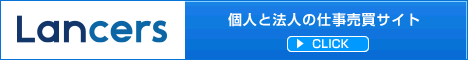IISでindex.phpをデフォルトドキュメントに設定する
IISでindex.phpをデフォルトドキュメントに設定する
「既定のドキュメント」をダブルクリックして設定画面を開く。
「追加」をクリック。
「index.php」を入力し、OKをクリック。
PowerShell を管理者権限で起動(Windows Server 2019)
PowerShell を管理者権限で起動
Windows PowerShell
Copyright (C) Microsoft Corporation. All rights reserved.
PS C:\Users\administrator> mkdir c:\nfs-share
ディレクトリ: C:\
Mode LastWriteTime Length Name
—- ————- —— —-
d—– 2019/XX/XX 13:37 nfs-share
PS C:\Users\administrator> new-nfsshare -name “nfs-share” `
>> -path “c:\nfs-share” `
>> -enableunmappedaccess $true `
>> -authentication Sys
Name Availability Path
—- ———— —-
nfs-share Standard (not clustered) c:\nfs-share
PS C:\Users\administrator> Grant-NfsSharePermission -Name “nfs-share” `
>> -ClientName “192.168.x.xx” `
>> -ClientType “host” `
>> -Permission “readwrite” `
>> -AllowRootAccess $True
PS C:\Users\administrator> Get-NfsShare -Name “nfs-share”
Name Availability Path
—- ———— —-
nfs-share Standard (not clustered) c:\nfs-share
PS C:\Users\administrator> Get-NfsSharePermission -Name “nfs-share”
Name ClientName Permission AllowRootAccess
—- ———- ———- —————
nfs-share 192.168.x.xx READ, WRITE True
nfs-share All Machines DENY ACCESS False
PS C:\Users\administrator>