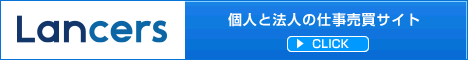Apache+PHP導入(Debian wheezy)
Apacheのインストール
# apt-get install apache2 Reading package lists... Done Building dependency tree Reading state information... Done The following extra packages will be installed: apache2-mpm-worker apache2-utils apache2.2-bin apache2.2-common libapr1 libaprutil1 libaprutil1-dbd-sqlite3 libaprutil1-ldap Suggested packages: www-browser apache2-doc apache2-suexec apache2-suexec-custom The following NEW packages will be installed: apache2 apache2-mpm-worker apache2-utils apache2.2-bin apache2.2-common libapr1 libaprutil1 libaprutil1-dbd-sqlite3 libaprutil1-ldap 0 upgraded, 9 newly installed, 0 to remove and 4 not upgraded. Need to get 1461 kB of archives. After this operation, 5599 kB of additional disk space will be used. Do you want to continue [Y/n]? y Get:1 http://http.debian.net/debian/ wheezy/main libapr1 amd64 1.4.6-3 [99.6 kB] Get:2 http://http.debian.net/debian/ wheezy/main libaprutil1 amd64 1.4.1-3 [89.8 kB] Get:3 http://http.debian.net/debian/ wheezy/main libaprutil1-dbd-sqlite3 amd64 1.4.1-3 [19.0 kB] Get:4 http://http.debian.net/debian/ wheezy/main libaprutil1-ldap amd64 1.4.1-3 [16.6 kB] Get:5 http://http.debian.net/debian/ wheezy/main apache2.2-bin amd64 2.2.22-13 [779 kB] Get:6 http://http.debian.net/debian/ wheezy/main apache2-utils amd64 2.2.22-13 [162 kB] Get:7 http://http.debian.net/debian/ wheezy/main apache2.2-common amd64 2.2.22-13 [291 kB] Get:8 http://http.debian.net/debian/ wheezy/main apache2-mpm-worker amd64 2.2.22-13 [2256 B] Get:9 http://http.debian.net/debian/ wheezy/main apache2 amd64 2.2.22-13 [1432 B] Fetched 1461 kB in 5s (245 kB/s) Selecting previously unselected package libapr1. (Reading database ... 22167 files and directories currently installed.) Unpacking libapr1 (from .../libapr1_1.4.6-3_amd64.deb) ... Selecting previously unselected package libaprutil1. Unpacking libaprutil1 (from .../libaprutil1_1.4.1-3_amd64.deb) ... Selecting previously unselected package libaprutil1-dbd-sqlite3. Unpacking libaprutil1-dbd-sqlite3 (from .../libaprutil1-dbd-sqlite3_1.4.1-3_amd64.deb) ... Selecting previously unselected package libaprutil1-ldap. Unpacking libaprutil1-ldap (from .../libaprutil1-ldap_1.4.1-3_amd64.deb) ... Selecting previously unselected package apache2.2-bin. Unpacking apache2.2-bin (from .../apache2.2-bin_2.2.22-13_amd64.deb) ... Selecting previously unselected package apache2-utils. Unpacking apache2-utils (from .../apache2-utils_2.2.22-13_amd64.deb) ... Selecting previously unselected package apache2.2-common. Unpacking apache2.2-common (from .../apache2.2-common_2.2.22-13_amd64.deb) ... Selecting previously unselected package apache2-mpm-worker. Unpacking apache2-mpm-worker (from .../apache2-mpm-worker_2.2.22-13_amd64.deb) ... Selecting previously unselected package apache2. Unpacking apache2 (from .../apache2_2.2.22-13_amd64.deb) ... Processing triggers for man-db ... Setting up libapr1 (1.4.6-3) ... Setting up libaprutil1 (1.4.1-3) ... Setting up libaprutil1-dbd-sqlite3 (1.4.1-3) ... Setting up libaprutil1-ldap (1.4.1-3) ... Setting up apache2.2-bin (2.2.22-13) ... Setting up apache2-utils (2.2.22-13) ... Setting up apache2.2-common (2.2.22-13) ... Enabling site default. Enabling module alias. Enabling module autoindex. Enabling module dir. Enabling module env. Enabling module mime. Enabling module negotiation. Enabling module setenvif. Enabling module status. Enabling module auth_basic. Enabling module deflate. Enabling module authz_default. Enabling module authz_user. Enabling module authz_groupfile. Enabling module authn_file. Enabling module authz_host. Enabling module reqtimeout. Setting up apache2-mpm-worker (2.2.22-13) ... [ ok ] Starting web server: apache2. Setting up apache2 (2.2.22-13) ...
PHP5のインストール
# apt-get install php5 Reading package lists... Done Building dependency tree Reading state information... Done The following extra packages will be installed: apache2-mpm-prefork libapache2-mod-php5 libonig2 libqdbm14 php5-cli php5-common psmisc Suggested packages: php-pear The following packages will be REMOVED: apache2-mpm-worker The following NEW packages will be installed: apache2-mpm-prefork libapache2-mod-php5 libonig2 libqdbm14 php5 php5-cli php5-common psmisc 0 upgraded, 8 newly installed, 1 to remove and 4 not upgraded. Need to get 6246 kB of archives. After this operation, 19.4 MB of additional disk space will be used. Do you want to continue [Y/n]? y Get:1 http://http.debian.net/debian/ wheezy/main apache2-mpm-prefork amd64 2.2.22-13 [2360 B] Get:2 http://security.debian.org/ wheezy/updates/main php5-common amd64 5.4.4-14+deb7u4 [587 kB] Get:3 http://http.debian.net/debian/ wheezy/main psmisc amd64 22.19-1+deb7u1 [135 kB] Get:4 http://http.debian.net/debian/ wheezy/main libonig2 amd64 5.9.1-1 [145 kB] Get:5 http://security.debian.org/ wheezy/updates/main libapache2-mod-php5 amd64 5.4.4-14+deb7u4 [2665 kB] Get:6 http://http.debian.net/debian/ wheezy/main libqdbm14 amd64 1.8.78-2 [153 kB] Get:7 http://security.debian.org/ wheezy/updates/main php5 all 5.4.4-14+deb7u4 [1026 B] Get:8 http://security.debian.org/ wheezy/updates/main php5-cli amd64 5.4.4-14+deb7u4 [2557 kB] Fetched 6246 kB in 10s (616 kB/s) dpkg: apache2-mpm-worker: dependency problems, but removing anyway as you requested: apache2 depends on apache2-mpm-worker (= 2.2.22-13) | apache2-mpm-prefork (= 2.2.22-13) | apache2-mpm-event (= 2.2.22-13) | apache2-mpm-itk (= 2.2.22-13); however: Package apache2-mpm-worker is to be removed. Package apache2-mpm-prefork is not installed. Package apache2-mpm-event is not installed. Package apache2-mpm-itk is not installed. (Reading database ... 22750 files and directories currently installed.) Removing apache2-mpm-worker ... [ ok ] Stopping web server: apache2 ... waiting . Selecting previously unselected package apache2-mpm-prefork. (Reading database ... 22745 files and directories currently installed.) Unpacking apache2-mpm-prefork (from .../apache2-mpm-prefork_2.2.22-13_amd64.deb) ... Setting up apache2-mpm-prefork (2.2.22-13) ... [ ok ] Starting web server: apache2. Selecting previously unselected package psmisc. (Reading database ... 22750 files and directories currently installed.) Unpacking psmisc (from .../psmisc_22.19-1+deb7u1_amd64.deb) ... Selecting previously unselected package php5-common. Unpacking php5-common (from .../php5-common_5.4.4-14+deb7u4_amd64.deb) ... Selecting previously unselected package libonig2. Unpacking libonig2 (from .../libonig2_5.9.1-1_amd64.deb) ... Selecting previously unselected package libqdbm14. Unpacking libqdbm14 (from .../libqdbm14_1.8.78-2_amd64.deb) ... Selecting previously unselected package libapache2-mod-php5. Unpacking libapache2-mod-php5 (from .../libapache2-mod-php5_5.4.4-14+deb7u4_amd64.deb) ... Selecting previously unselected package php5. Unpacking php5 (from .../php5_5.4.4-14+deb7u4_all.deb) ... Selecting previously unselected package php5-cli. Unpacking php5-cli (from .../php5-cli_5.4.4-14+deb7u4_amd64.deb) ... Processing triggers for man-db ... Setting up psmisc (22.19-1+deb7u1) ... Setting up php5-common (5.4.4-14+deb7u4) ... Creating config file /etc/php5/mods-available/pdo.ini with new version Setting up libonig2 (5.9.1-1) ... Setting up libqdbm14 (1.8.78-2) ... Setting up libapache2-mod-php5 (5.4.4-14+deb7u4) ... Creating config file /etc/php5/apache2/php.ini with new version [ ok ] Restarting web server: apache2 ... waiting . Setting up php5 (5.4.4-14+deb7u4) ... Setting up php5-cli (5.4.4-14+deb7u4) ... Creating config file /etc/php5/cli/php.ini with new version update-alternatives: using /usr/bin/php5 to provide /usr/bin/php (php) in auto mode
バーチャルホストの設定
# cd /etc/apache2/sites-enabled # nano 000-default
<VirtualHost *:80>
ServerAdmin webmaster@sitename.jp
DocumentRoot /var/www/vhosts/www.sitename.jp
ServerName www.sitename.jp
ServerAlias localhost
<Directory />
Options FollowSymLinks
AllowOverride FileInfo
</Directory>
# <Directory /var/www/html>
# Options FollowSymLinks MultiViews
# AllowOverride None
# Order allow,deny
# allow from all
# </Directory>
#
# ScriptAlias /cgi-bin/ /usr/lib/cgi-bin/
# <Directory "/usr/lib/cgi-bin">
# AllowOverride None
# Options +ExecCGI -MultiViews +SymLinksIfOwnerMatch
# Order allow,deny
# Allow from all
# </Directory>
# ErrorLog ${APACHE_LOG_DIR}/error.log
ErrorLog /var/log/apache2/www.sitename.jp-error.log
# Possible values include: debug, info, notice, warn, error, crit,
# alert, emerg.
LogLevel warn
# CustomLog ${APACHE_LOG_DIR}/access.log combined
CustomLog /var/log/apache2/www.sitename.jp-access.log combined
</VirtualHost>
バーチャルホストのディレクトリを作成する
# cd /var/www # mkdir vhosts # cd vhosts # mkdir www.sitesname.jp # cd .. # chown -R daemon:daemon vhosts # chmod 755 -R vhosts
Apacheの再起動
# /etc/init.d/apache2 restart
Apache2+PHP5+MySQLの導入(etch)
Apache2のインストール
# apt-get install apache2
PHP5のインストール
# apt-get install php5
php.iniの編集
デフォルトでは、
magic_quotes_gpc = On
になっているので、無効にする場合は
/etc/php5/apache2/php.ini を編集する。
; Magic quotes ; ; Magic quotes for incoming GET/POST/Cookie data. magic_quotes_gpc = Off
MySQL5.0のインストール
# apt-get install mysql-server-5.0 php5-mysql
管理者ユーザの設定
mysql> GRANT ALL PRIVILEGES ON *.* TO admin@localhost IDENTIFIED BY 'パスワード' WITH GRANT OPTION;
※リモートアクセスを許可する場合は、「localhost」を「”%”」(または”ホスト名”)にする。
一般ユーザの設定
mysql> GRANT SELECT,UPDATE,INSERT,DELETE,ALTER,CREATE PRIVILEGES ON データベース名.* TO user1@localhost IDENTIFIED BY 'パスワード' WITH GRANT OPTION;
文字コードの設定
デフォルトでは「latin1」なってしまうので、my.cnfを編集してutf8に変更する。
# nano /etc/mysql/my.cnf
[mysqld]に以下2行を追加する
default-character-set=utf8 skip-character-set-client-handshake
[mysql]に以下1行を追加する
default-character-set=utf8
mysqlを再起動する。
# /etc/init.d/mysql restart
mysqlクライアントを起動し
mysql> status
で文字コードがutf8に設定されたことを確認できる。
文字コードはテーブル毎に設定することもできる。
下記のようにデータベースを作成すると、文字コードが指定できる。
mysql> create databaase データベース名 default character set utf8;
データベース指定で文字コードの確認は
mysql> show create database データベース名;
で可能。
phpadminのインストール
ダウンロードしたphpmyadminの圧縮ファイル(tar.gz)をwebの任意のディレクトリに配置する。
ファイルを解凍する。
# tar -zxvf phpMyAdmin-x.x.x-all-languages.tar.gz
解凍してできたディレクトリの名前を扱いやすい名前に変更する。
# mv phpMyAdmin-x.x.x phpmyadmin
ブラウザからアクセスする。
http://ホスト名/phpmyadmin/
mcryptの警告メッセージ
ログイン画面に「mcrypt 拡張をロードできません。PHP の設定を確認してください」というメッセージが表示された場合は、
# apt-get install php5-mcrypt
でphp5-mcryptをインストールする。
インストール後、apacheを再起動する。
# /etc/init.d/apache2 restart
再度ログイン画面を開くと、警告メッセージが消える。
MySQL ODBC接続設定
Debian(etch)は、デフォルトではデータベースにリモートで接続が出来ない。
有効にするには/etc/mysql/my.cnfを編集する。
bind-address = 127.0.0.1
を
# bind-address = 127.0.0.1
のように、コメントアウトする。
/etc/init.d/mysql restart
で再起動すると、TCP接続でポート3306にリモートアクセス可能になる。